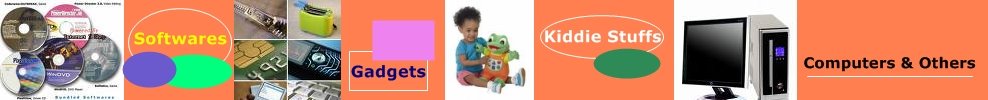There's a solution to your problem and that is the "Voice Language Translator"! It is a kind of software that you can install on your computer, mobile device, iPad and other gadgets that you can use and bring anywhere.

Multiple Pocket PC’s Best Software Finalist in "Multilingual Dictionaries" nominee Speereo Voice Translator (SVT) is an ideal companion for traveling on business or leisure and also is an excellent aid for business communication. Running on Windows Mobile and Symbian based mobile devices it contains of over 4000 phrases in each of 16 languages and many other useful features.
HERE'S THE FULL FEATURE OF IT:
SVT is designed for Symbian and Windows Mobile OS and can be installed either in built-in memory or memory card.

This multi-purpose application consists of seven parts:
- Multilanguage Voice Translator phrasebook (dictionary);
- Travel Guides;
- City Event Guides;
- Online Flight Timetable and Status;
- Online Weather Forecast;
- Online Currency rates viewer and calculator;
- World Time;
- Converter of miscellaneous measures, weights, clothing sizes, etc.
SPEEREO VOICE TRANSLATOR
Speereo Voice Translator (SVT) holds approximately 4000 phrases covering almost any situation a traveler could face. It helps to communicate at a restaurant, hotel, airport, hospital, police station, etc., and what is most remarkable – it pronounces phrases in target language.
Speereo Voice Translator supports bi-directional translation for 16 languages: English, Spanish, German, French, Italian, Russian, Chinese Simplified, Chinese Traditional, Korean, Portuguese, Turkish and Japanese, Finnish, formal Arabic, Polish, Danish, Norwegian and Swedish.
TRAVEL GUIDES
SVT has Travel Guides for nearly 200 countries and cities worldwide, containing useful information for business or leisure travelers.
Travel guides include information on the following subjects: places of interest, accommodation, restaurants, bars/cafes, nightlife, shopping, etc. A whole world in your mobile device.
ONLINE FLIGHT TIMETABLE AND STATUS
This service contains information on all scheduled flights of almost 1,000 airlines (including low cost airlines) and 3,500 airports worldwide. Information on over 75,000 flights is updated daily. Details on each flight: arrival and departure time, terminal information, aircraft type, meal service and flight time. Using a GPRS or Wi-Fi connection, SVT User can also get flight status information including cancellations, delays, gate changes and baggage gate operations.
ONLINE WEATHER FORECAST
Actual weather information is updated several times a day. The 24/7 availability of data on temperature, wind, pressure and the chance of rain are vital for any tourist or businessman visiting foreign countries.
ONLINE CURRENCY RATES VIEWER & CALCULATOR
Currency Converter allows the User to easily convert between all global currencies. The latest exchange rates are downloaded via Internet.
CONVERTER OF MISCELLANEOUS MEASURES, WEIGHTS, CLOTHING SIZES, ETC.
This feature allows the User to convert miscellaneous units and measures: physical, weight, sizes etc.
WORLD TIME
Using this service the User can simultaneously look up the current time in all major cities around the globe.
CITY EVENT GUIDES
SVT User can get information on current and future events in nearly 200 major cities around the world. Events are sorted by the categories: art galleries and museums, concerts, cultural events, family holidays, festivals, theatre, etc. Users can filter and see everything that will take place during their stay at chosen city.
BUY IT HERE
Download Voice Translator Here
....